What is Nessus
- Nessus is a security scanning tool which scans a computer and raises an alert if it discovers any vulnerabilities that malicious hackers could use to exploit or gain access to a system in a network.
- It can scan for security vulnerabilities in devices, applications, operating systems, cloud services and other network resources.
Nessus identifies software flaws, missing patches, malware, denial-of-service vulnerabilities, default passwords and misconfiguration errors, among other potential flaws. When Nessus discovers vulnerabilities, it issues an alert that IT teams can then investigate.
- In this lab, I will be using Nessus Essentials which is the free version but still has lots of features.
Features
Some of its features include:
- Basic Network Scan
- Malware Scan
- Web Application Tests
- Mobile Device Scan
- Credentialed Patched Audit
- Active Directory Scan
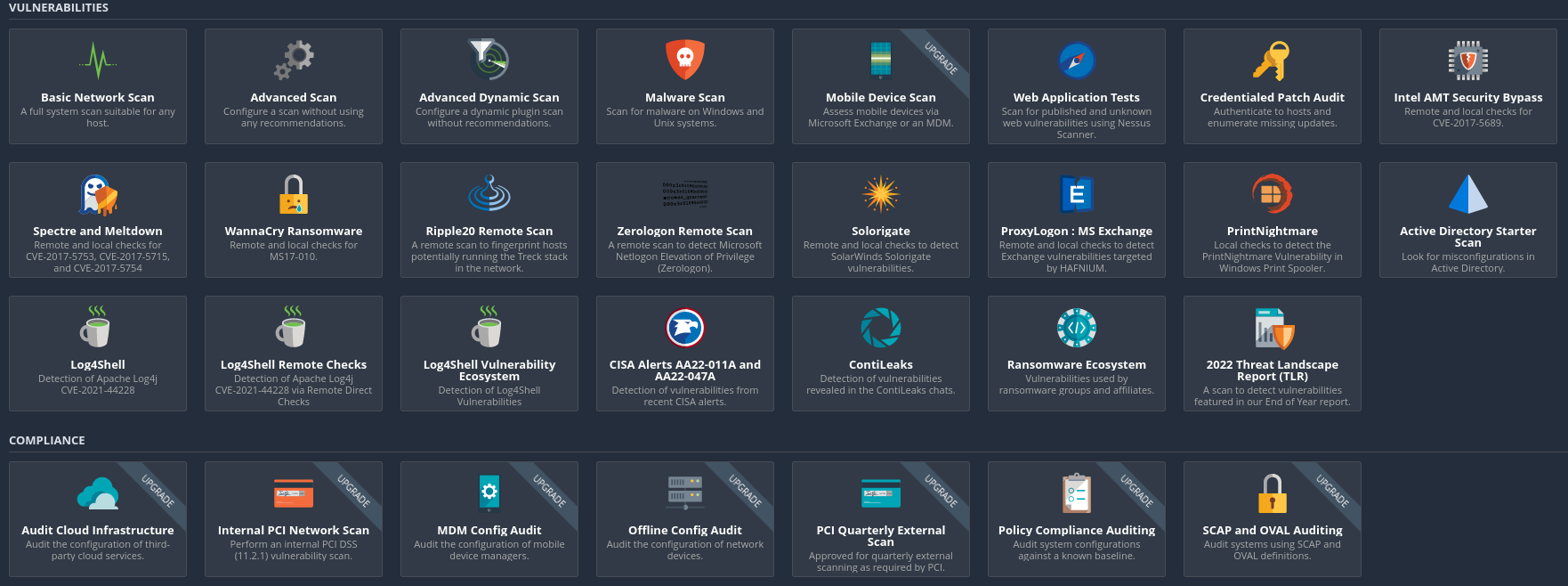
Setup
Go to there website and download Nessus Essentials, chose your appropriate OS
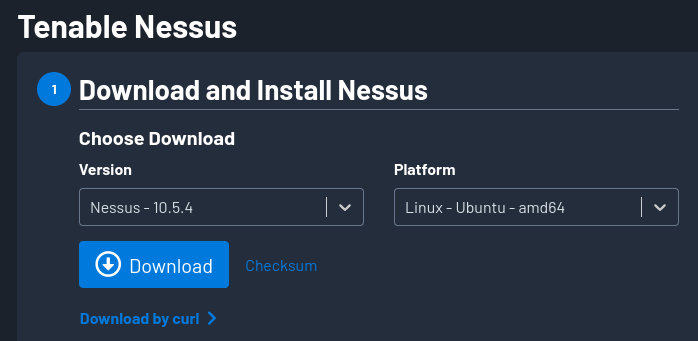
Once it is downloaded, run the program to install Nessus. In my case, I am on linux so i used dpkg -i command to install the .deb package
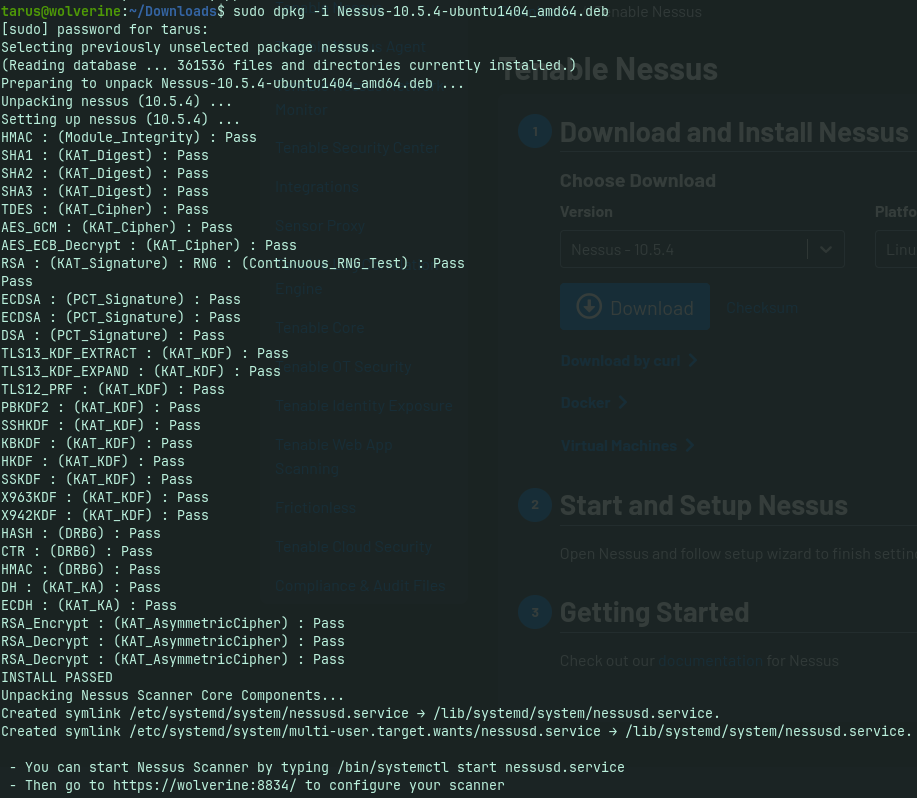
Go to a web browser and copy the weblink shown after installing Nessus
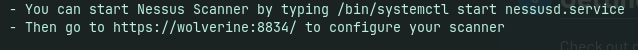
Choose Nessus Essentials

Create user account and password after registering your email

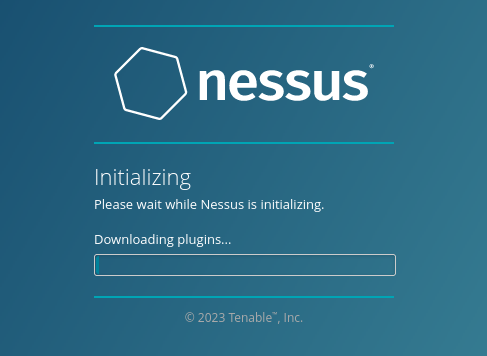
Wait for all the plugins to install. Once installed click on New Scan
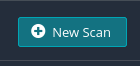
Pick on any features you want to run. In my case, I picked Basic Network Scan
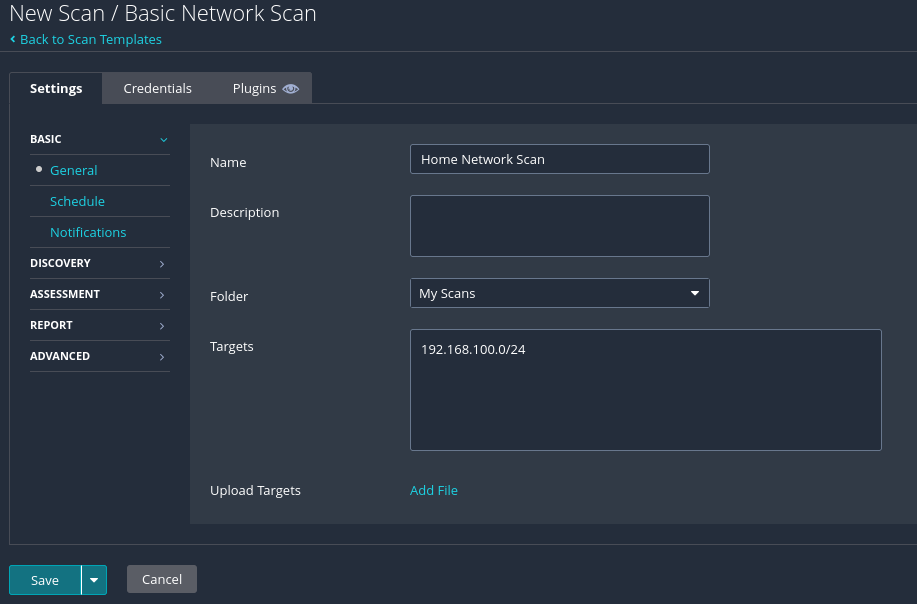
- In the target section, you can input:
- A single ip address => 192.168.100.1
- A range of ip addresses => 192.168.100.10-192.168.100.230
- A whole network address => 192.168.100.0/24
- Save the results and wait for scanning to complete
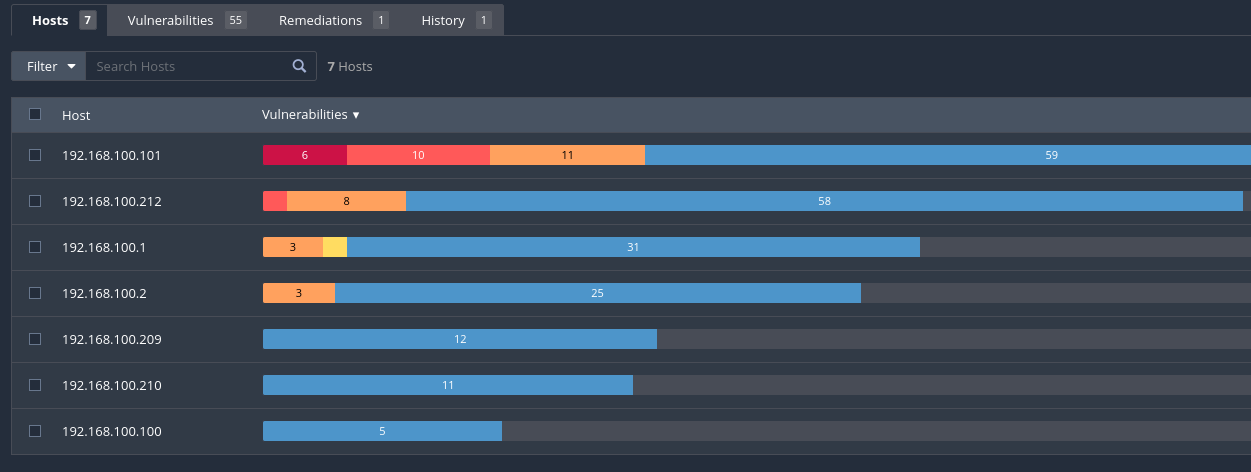
- These are some of the results from the scan. PS: these are hosts from virtual machines so don’t try anything silly :)
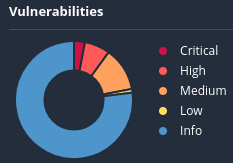
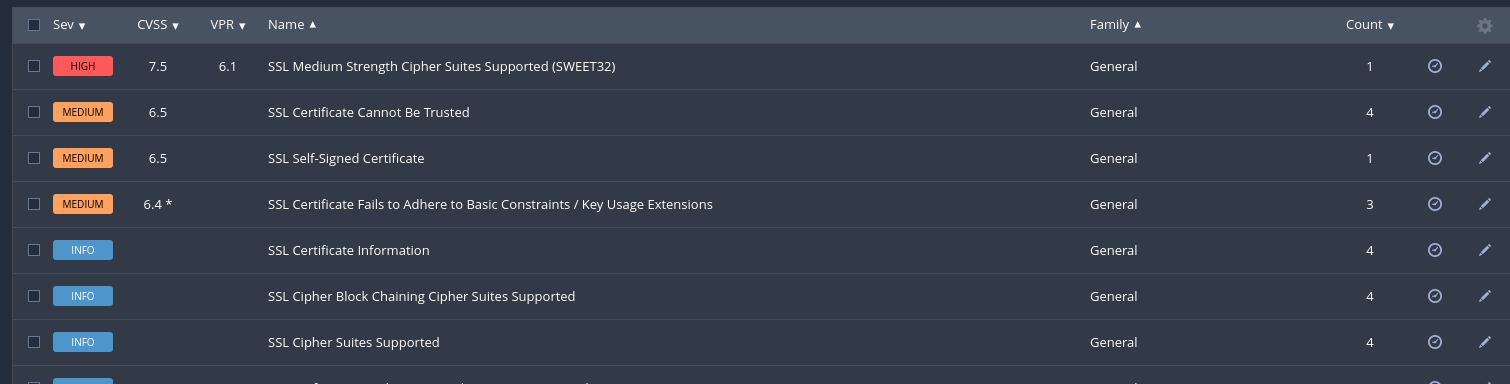
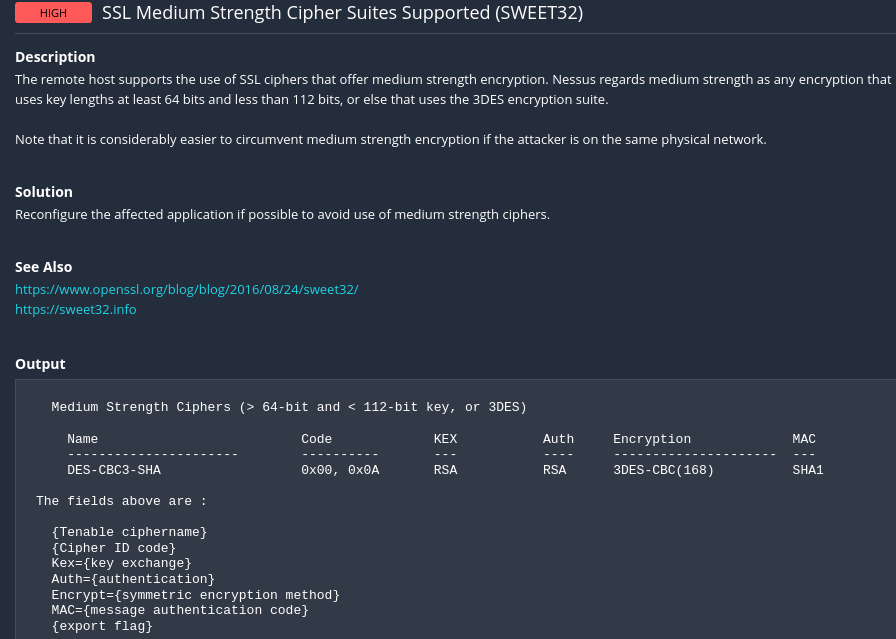
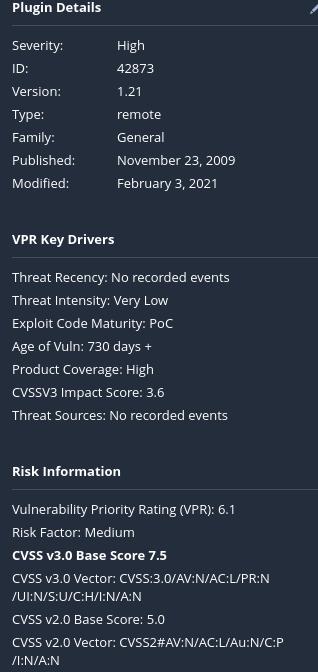
Nessus is an amazing tool for Security Analysts since:
- It shows the severity of vulnerabilities by rating them
- Gives alot of details regarding the vulnerabilites
- Gives solutions and recommendations to minimise or mitigate those vulnerabilities.
- Gives additional links in order to research further
